Collaboration is how work gets done. Everyone thinks we that we can get s#!t done on our own, but we really do need each other. More sharp brains working together make us more creative and powerful as we reach for a common goal.
The Collaboration Suite vs. the Stand-Alone Tool
There are so many tools out there today created just for the purpose of team collaboration. Some of these tools, like
Slack, integrate new ways of organizing information, like hashtags, which work powerfully well, however, they must integrate with other tools to for a full “collaboration suite” experience for end users. And many of these new tools come with many options for integration.
It’s no secret here at B-Dubs that we implement and build technology solutions using the Microsoft stack. Not only do we use Microsoft technologies for our customer’s projects, but we also use it internally to do our work.

We have chosen to implement Microsoft’s “full collaboration suite” called Office 365. This collection of Microsoft tools keeps us from having to find tools from various vendors that work together to accomplish a complete productivity and collaborative experience. Below are some of the tools and features that I find most useful (or that I just have a bit of partiality to) in Office 365.
At the end of this blog, you will find an infographic that contains all the details and stats on using a collaboration suite versus a stand-alone enterprise tool. However, I have thrown some stats in along the way to keep things interesting. :)
$5.6 Million is the estimated net present value of implementing the all-encompassing MSFT Office 365 suite.1
1 - “Presence” in Office 365
I think people dismiss this as a minor feature, but for those of you who do not know about “presence”, I hope that you will find this very interesting and useful. Here at BW, we have a rather large office space, and to keep from running up and down a million stairs to talk to people (although it couldn’t hurt to do that few more times a day) I regularly refer to the “presence” views throughout the O365 applications.
Below are some screenshots that show my teammates presence as green (available), yellow (away), or red (in a call, meeting, or busy). It’s fantastic that no matter which tool I am using within the Office 365 Suite; I can see what they are doing. So unlike those stand-alone collaboration tools, I don’t have to be in the messaging tool (Skype) to know whether my team is available or not!
In Skype for Business
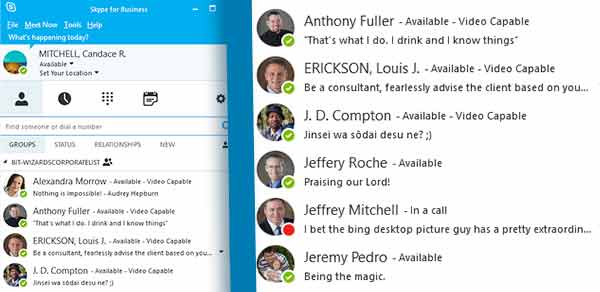 In SharePoint Online
In SharePoint Online
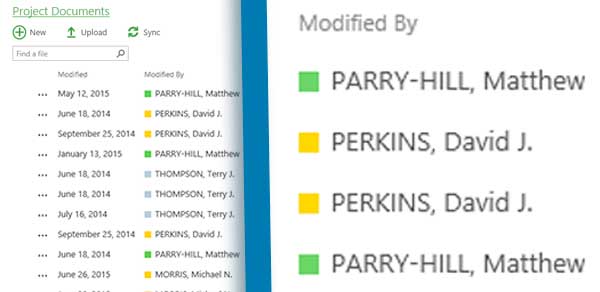 Inside Office Documents
Inside Office Documents
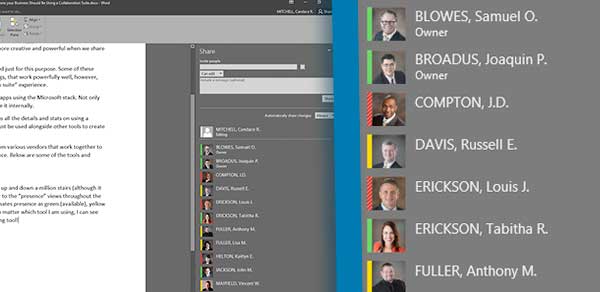
For example, I can click from inside an email to start a conversation with a co-worker on that exact email topic. Pretty nifty! Skype even sets the title on the conversation so we know what it was about later in case I need to go back and review what was discussed. And to do that with Office 365, you simply go to the “conversation history” folder in Outlook.
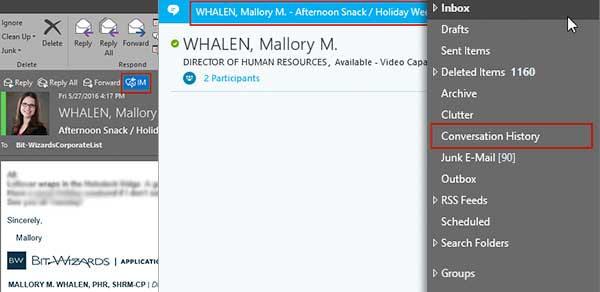
40% less effort is needed to implement a suite of cloud products than a comparable on-premises solution.1
2 - Mapped SharePoint Library – All in the Cloud
I store all of my current project documents in the cloud. I have a Surface Pro 3, and I usually don’t save documents to my physical desktop. I have a SharePoint library that I have created as a mapped drive on my desktop. You can read how to do that here in Sam’s blog:
Mapping SharePoint Libraries as Network Drives.
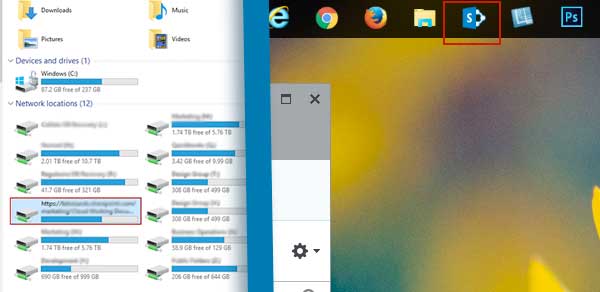
Suppose something terrible happens to my tablet (like I drop it off of a boat in the Gulf of Mexico, who in their right mind would be
working on a boat in the Gulf)? I can still pick up another device and quickly start working on my most recent documents (as long as I have a Wi-Fi connection) because they are all saved in SharePoint, which I easily access using my work credentials, again thanks to Office 365.
I heard through the grapevine that by the end of 2016 Microsoft will be refining the OneDrive, OneDrive for Business and SharePoint tools for a more complete solution around document storage in the cloud.
1 hour/day is the average amount of time remote employees can save using a collaborative suite of tools.1
3 - Office Document Sharing
Along with always working from the cloud, I can easily share any Office document with anyone on my team using the share button located inside whichever Office app I am currently working within. I can set the document with a view only or an edit link depending on what I actions should be taken by my co-workers.
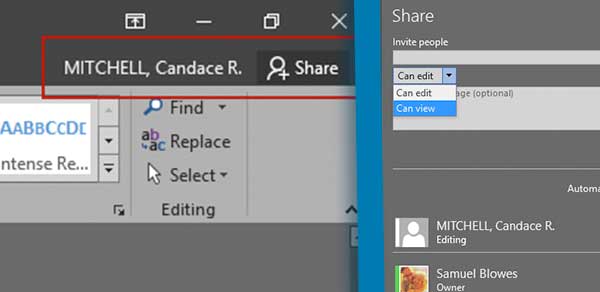
65% of enterprise tool users think ease-of-use is more important than having extra features.5
4 - Kill Your Tablet? Need to Work? Covered.
So, suppose I do catch my laptop on fire at a marshmallow roasting contest (honestly, I don’t know where this stuff comes from). All I have to do is ask Joaquin (our IT Specialist) for a new tablet and I can simply log in with my work credentials and voila, all my apps and mail and needed work stuff is right there. Without a hitch, I can be up and working in no time!

$247,000 is the average amount that can be saved over three years by eliminating third-party communication tools.1
5 - #SpamProbs? Not that kind geez…
This feature is one that is one of those “behind the scenes” type features you don’t really think much about until you
don’t have it! It’s email spam filtering. When your awesome IT peeps set up O365, they will configure
spam filtering settings to make sure that none of that pesky spam gets through and lands in your inbox. Yep, you know the kind… and we aren’t going to talk about it here!
Now, not wanting to mislead anyone, but there are a ton of features in Office 365, and different types of subscriptions get you different tools, so if you need the most up-to-date info on that just get in touch.
$3.8 million was the average consolidated total cost of a data breach in 2015 – a 23% increase from 2013.2
Infographic
You might be considering a collaboration tool for your company. Clearly, I am a bit biased. However, if you are still wondering if a collaboration suite or a stand-alone tool is best for your business, check out the infographic below to get some more info.
Download the infographic