The typical pilot’s routine before taking off consists of first, having the correct pre-flight checklist for the model of plane he plans to fly which means taking time to find the list online and then print it out. Then the pilot must check off (very thoroughly) each and every item on that pre-flight list. This isn’t an option for pilots, in fact; it’s the law. The problem for pilots is that they must always make time to find that checklist and have it ready for flight day.
Dave Perkins, Senior Software Engineer, and weekend pilot decided he was tired of this pre-flight routine. Using his engineering skills, Dave decided to create his own solution. This app idea came to him while attending the Jacksonville Windows Phone Hack-a-thon in late September 2013. Dave now carries all his necessary pre-flight checklists right in his phone.
Cool Features in Dave's App
- Flight checklists - Pre-loaded in the app, sorted by plane model, currently there are six.
- All lists are customizable – Copy, rename, or create brand new lists (custom or template based).
- In-app flashlight functionality - Offers night vision filter including red, blue, and green filter colors.
- List sharing – Share your customized lists with other users.
- Templates – Modify your own checklists from pre-existing lists to save time.
- Pinning - Pin a checklist to the start screen for quick reference.
- Live tile sizing – Show more or less list info depending on your preference.
Screen Shots of Dave's New App
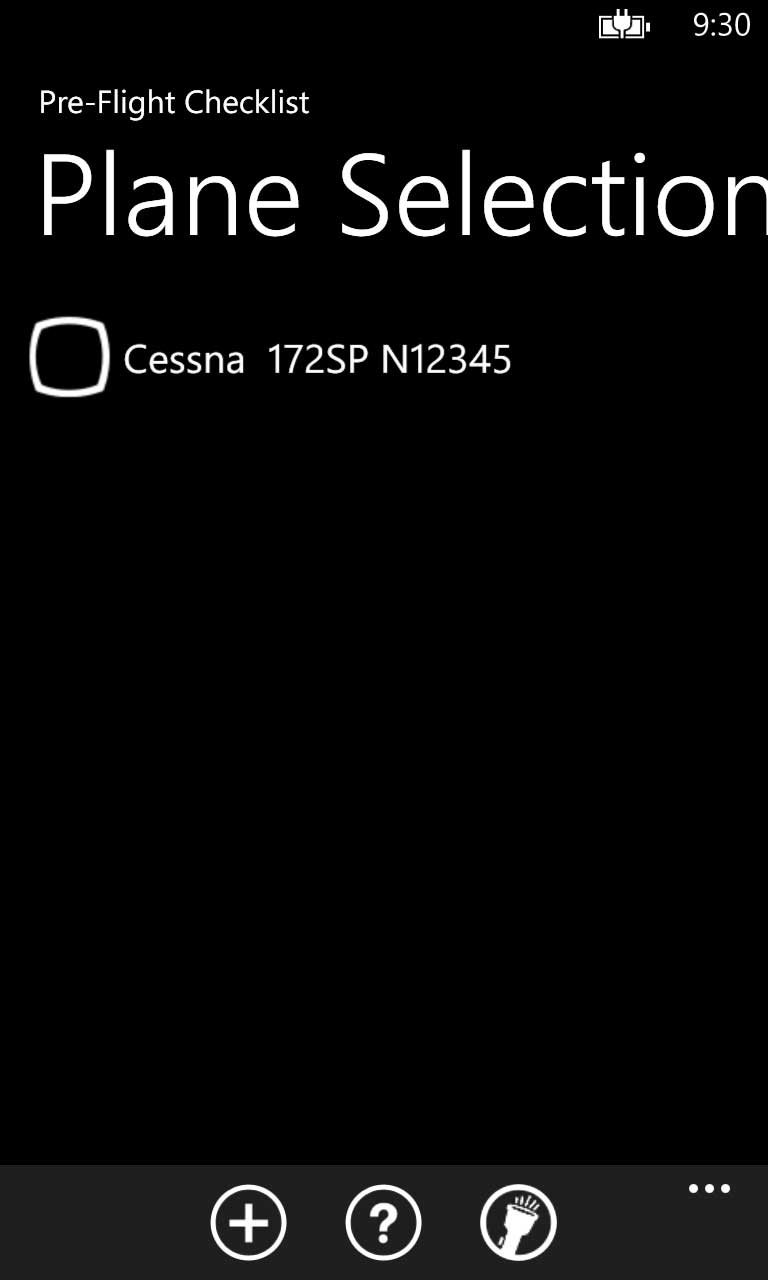.aspx?width=150&height=249)
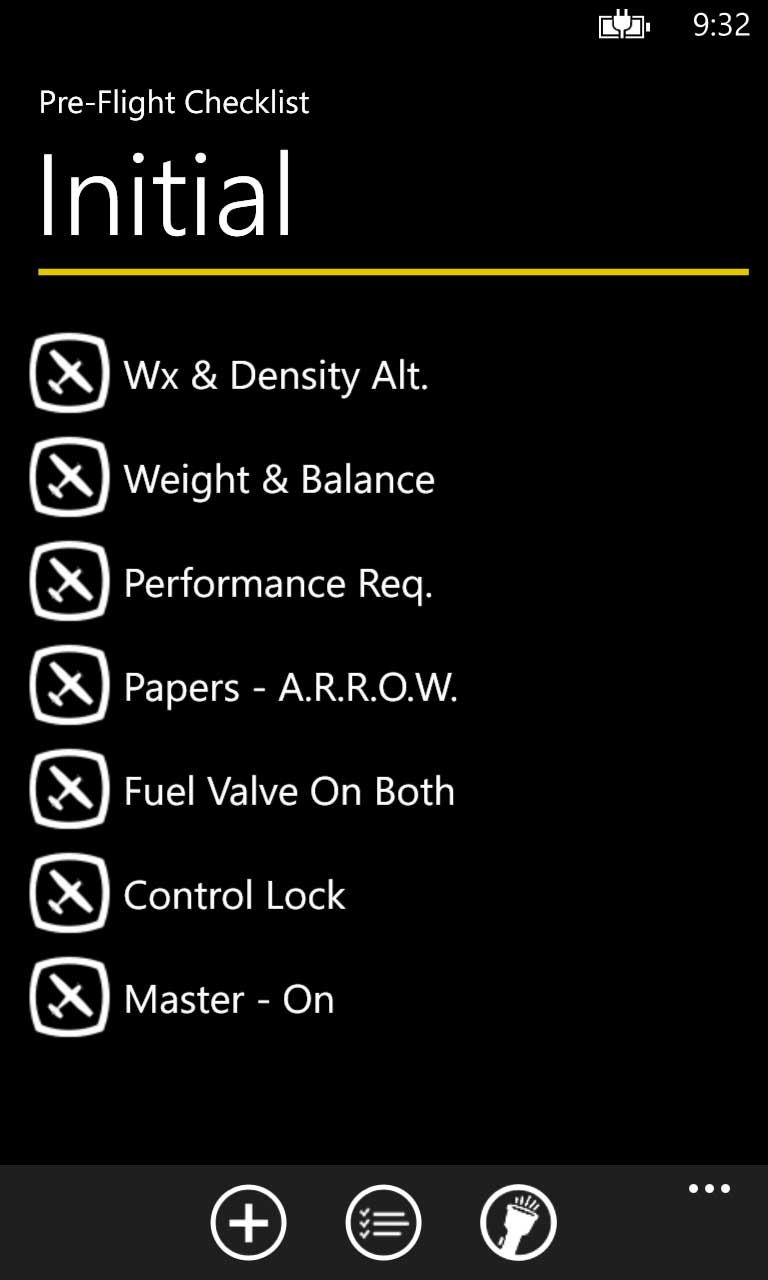.aspx?width=150&height=249)
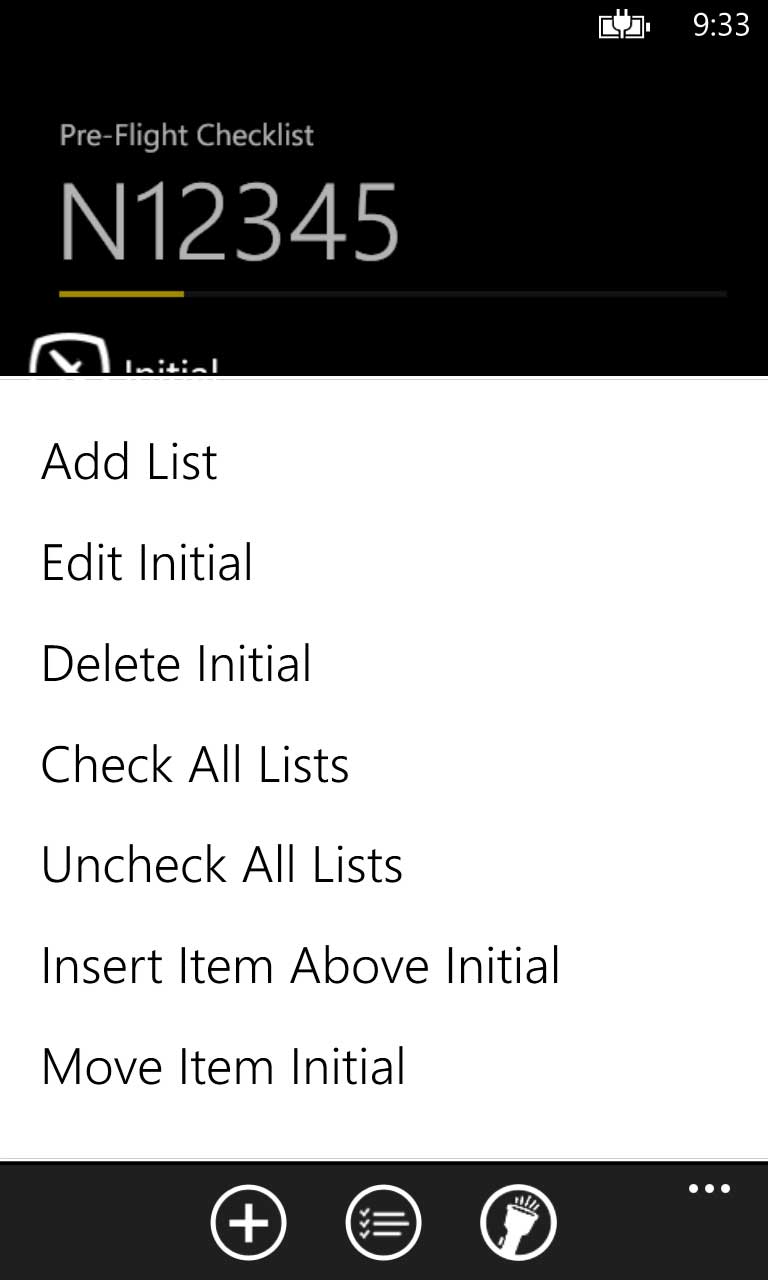.aspx?width=150&height=249)
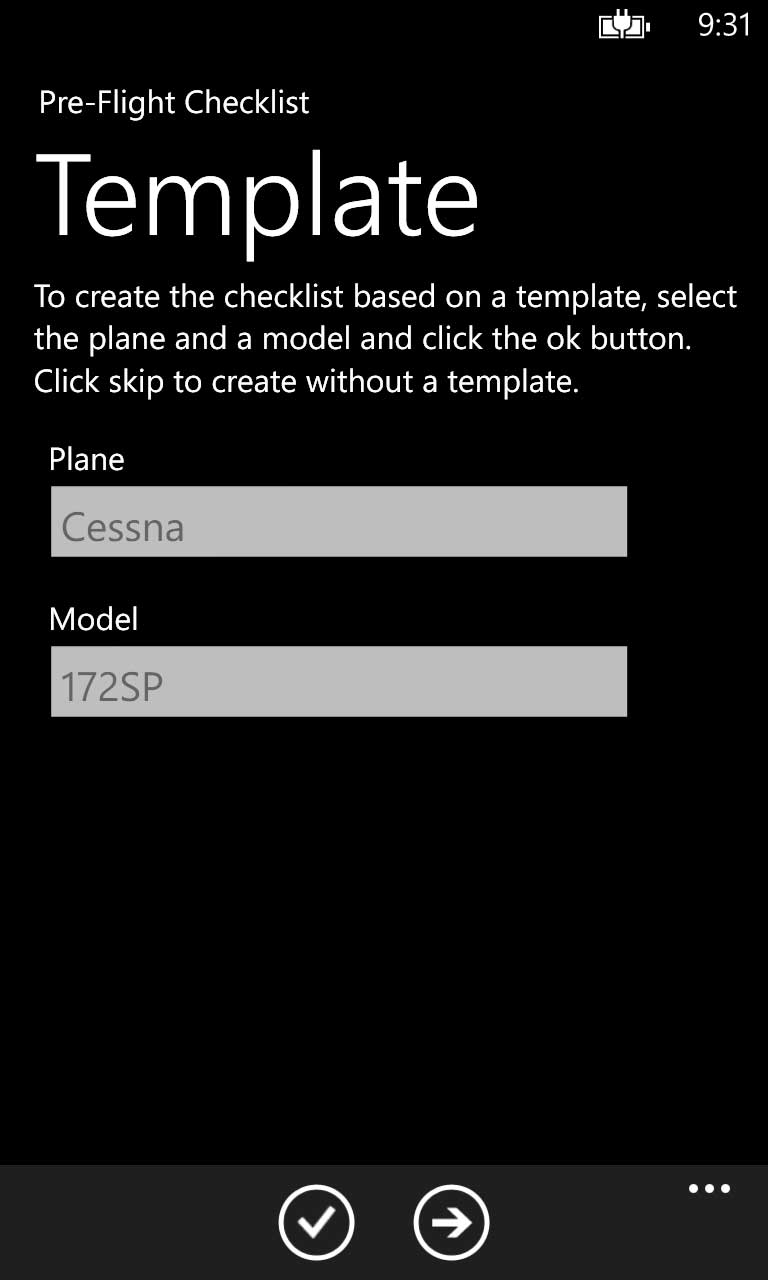.aspx?width=150&height=249)
Get This App!
Now that the app is available in the Windows Phone Store for $2.99, Dave plans to build a trial version and also a tablet version for Windows 8. He is also currently working to get the Airplane Owner & Pilots Association (AOPA) to endorse the app for pilots everywhere. If you want to drop AOPA a note and let them know this is a great app for Windows Phone you can do that here:
www.aopa.org/About-AOPA/Contact-AOPA.aspx