File creation and sharing tools are some of the most critical pieces of your business. After all, they allow you to create documents, deliver information to clients, and collaborate on projects with your team.
While Microsoft is the top choice for many businesses (like ours here at Bit-Wizards), Google Workspace (formerly G Suite) now has millions of users as well. That leaves us to ask: What are the differences between the two, and which one is right for your business?
Applications & Tools
In terms of the applications offered by Microsoft 365 and Google Workspace, both have a comparable suite. As shared by Computer World, both include a “word processing, spreadsheet, presentation, email, calendar, and contacts programs, along with video conferencing, messaging and note-taking" applications. Additionally, both Microsoft 365 and Google Workspace include tools to help you create surveys, team sites, and notepads.
Collaboration & Communication
Microsoft 365 and Google Workspace offer similar tools when it comes to their functionality and options. Both companies include many ways to collaborate, work as a team, and create documents together.
One of the most significant differences is the number of templates and resources available through Microsoft applications. Since many of these Microsoft applications are staple programs that have been used by businesses and individuals for years, they offer more robust templates and customizable projects.

In contrast, Google's tools were designed with collaboration in mind and focus on syncing real-time changes every step of the way. Microsoft has done a great job of evolving its products and matching Google's functionality for collaborative features.
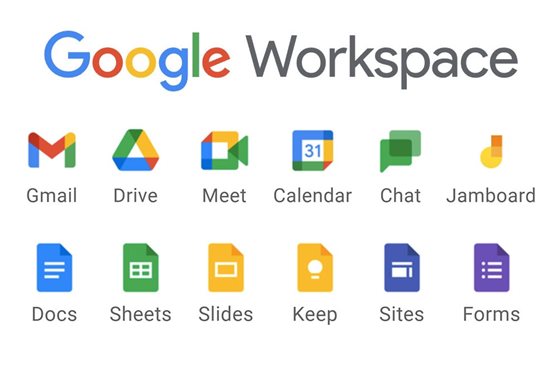
Pricing
Microsoft offers Word, Excel, and PowerPoint’s online versions for free, like Google with their Docs, Sheets, and Slide alternatives. A paid subscription is required for additional applications and other features. Paid subscriptions also have more comprehensive security and support options, as well as increases in cloud storage.
While Microsoft’s business model was once license-based, and we can all remember buying the boxes of software discs to install, they have since switched to a subscription-based model. Google has responded in kind with a comparable option for teams and businesses.
Google Workspace currently offers four different subscription models. Visit the pricing page for more information on each. Microsoft 365 offers different subscription models for home and businesses, including three business tiers and a Microsoft 365 Apps-only version. Visit the pricing page for additional details on each plan.
Migration & Deployment
If you plan to deploy either Microsoft 365 or Google Workspace, there are plenty of additional guides available on the web. This process can be time-consuming and challenging, so it's important to research both options thoroughly. Both products offer an installation wizard to assist during set-up; however, the size and complexity of your business needs will determine how difficult the deployment is. Depending on your timeline and security concerns, it can be beneficial to hire a professional to assist or even take on the full project.
Bit-Wizards is available to help your business find the right solution, plan the deployment, and execute it. Our team takes a white-glove approach to your project, allowing you to focus on your business while we take care of deploying your new software environment. Are you looking for a turnkey solution to a new productivity suite but don’t want the hassle of figuring it out yourself? Let us make sense of IT.