
Microsoft 365 Copilot: Win at Work with AI
How Copilot for Microsoft 365 uses AI to enhance productivity and creativity at work.
Within two months of its release, OpenAI’s ChatGPT gained an estimated 100 million monthly active users, setting a new record for user growth for consumer applications. For comparison, it took TikTok about nine months to reach that number of users. Instagram reached that number of users in a little over two years. With the drastic rise in discussions about artificial intelligence (AI) surrounding widespread use of ChatGPT, there is a substantial increase in concerns related to the potential adverse effects of AI.
Even though AI has been involved in everyday life well before we started asking Siri to set reminders and Alexa to tell us jokes, conversations now revolve around how it affects the workplace. Whether you use it in daily life or professional settings, there’s no need to worry that AI will develop superintelligence and take over your business. Unlike its portrayal in movies and TV shows, AI offers various benefits without the looming risk of world domination.
“At its core, AI is an approximation of intelligence,” says Sam Blowes, Solution Consultant at Bit-Wizards. “It’s autocomplete on steroids–ob is to determine what the next word should be each time you ask it a question, and the feeling of having a conversation makes it seem intelligent.”
When most people talk about AI in current applications, they are referring to large language models (LLMs) like ChatGPT and other AI chatbots. At its core, an LLM is AI trained to examine vast amounts of data, identify patterns in words and phrases, and predict what words will most likely come next. With their ability to process information quickly and efficiently, LLMs offer many opportunities for businesses to increase productivity and efficiency by working with a digital coworker. Many corporations are even beginning to pair AI with human intelligence to enhance the employee experience, and tech companies are at the forefront of this trend. One such company is Microsoft, of course.
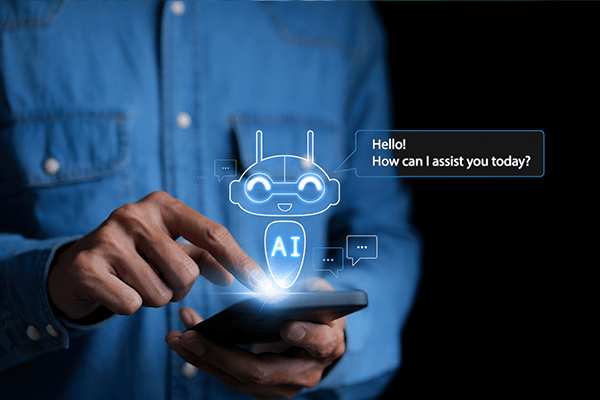
What is Microsoft 365 Copilot?
To bring next-generation AI to the workplace, Microsoft announced the creation and implementation of Microsoft 365 Copilot. As the name suggests, it combines the power of LLMs with your work in Microsoft 365 apps. It acts as a literal copilot to enhance your capabilities within your business by reinventing the way you work. Copilot combines OpenAI’s LLM with Microsoft’s security, compliance, and privacy strengths and then pairs it with your business’ data and interactions in Microsoft 365.
What’s the difference between Copilot and ChatGPT?
Although Copilot uses ChatGPT as the basis for its LLM, the two services significantly differ in terms of what information is referenced and stored. The structured data collections the AIs use to store and process text are called corpora. ChatGPT’s corpus involves 570 gigabytes of text data–00 billion words. Even though it’s seemingly never-ending, ChatGPT’s data is still limited to that original corpus. The data flow to ChatGPT stopped as of April 2023, but it stores your queries for further learning between updates from OpenAI.
“The prompt that you give ChatGPT to get your answers is taken and pushed back into the system,” Blowes says. “ChatGPT then takes those prompts and uses them to help build up more of its training.”
Conversely, Copilot references your organization’s Microsoft 365 data stored within Microsoft Graph. Instead of broad subject matter, Copilot uses your organization’s information in Outlook, Teams, Excel, Word, and other Microsoft 365 programs as its corpus to respond to your requests. Even though it has access to your files and provides responses based on this data and your queries, Copilot does not store information or use your data to retrain itself.
“If you ask ChatGPT what happened last week, it won’t have an answer,” says Blowes. “But if you ask Copilot, it will know what emails you sent last week, the events on people’s calendars, and anything else within your organization.”
How Copilot works in Microsoft 365
After several months leading up to its official release, Copilot for Microsoft 365 was released for general availability in September of 2023. Since then, Microsoft released several significant updates and additions to expand its personal and professional use. Copilot has increasingly offered benefits for small and medium-sized businesses, whether it’s used within Microsoft 365 programs or in your web browser.
To help you be more productive, Copilot for Microsoft 365 can:
- Create first drafts, add content from other documents, and offer suggestions to strengthen your writing in Word.
- Reveal correlations, suggest new formulas, generate models, and identify trends to deepen your data analysis in Excel.
- Create presentations from written documents, condense lengthy presentations, and perfect the layout and timing of your slides in PowerPoint.
- Flag emails you’ve missed, draft responses, summarize long conversations, and send invitations with event details in Outlook.
- Summarize discussions, create agendas, identify relevant groups who need follow-ups, and schedule your next meetings in Teams.

Why use Copilot in the workplace?
Even with its concerns, AI presents new opportunities and efficiencies when combined with the workplace. Jason Monroe, Solution Consultant at Bit-Wizards, is optimistic that Copilot poses the opportunity to change jobs and businesses for the better regarding productivity and creativity.
“AI will hopefully change how we communicate and do business,” Monroe says. “Who knows, we may even be able to escape the dreaded email jail.”
Productivity
At its core, Copilot is intended to help you focus on essential projects by reducing your time spent on day-to-day tasks. Going through dozens of unread emails, organizing your to-do list, and reviewing information for upcoming meetings can take several hours. This timeline can take significantly longer when combined with managing your team of employees and providing direction on other tasks. With Copilot built into your Microsoft 365 programs, you have a hands-on assistant that can navigate through your time-consuming tasks and help you focus on the bigger picture.
“Copilot can help with scheduling tremendously,” says Monroe. “With a few typed words, it can review your schedule, cross-reference another employee’s schedule, and schedule a meeting for us.”
One opportunity that Blowes identifies for significant increases in efficiency is analytics. For many businesses, it can be challenging to dedicate resources to analyzing data related to customer tendencies, marketing efforts, employee trends, and other actions connected to your business. With Copilot, you can dig through that data and identify trends in a fraction of the time it would take for a team of analysts to process it.
“Copilot processes data about your website and the people who visit it to infer meaning from it just as a person could,” Blowes says. “It can identify trends in consumer behavior so you can start to draw meaning from your business’ data.”
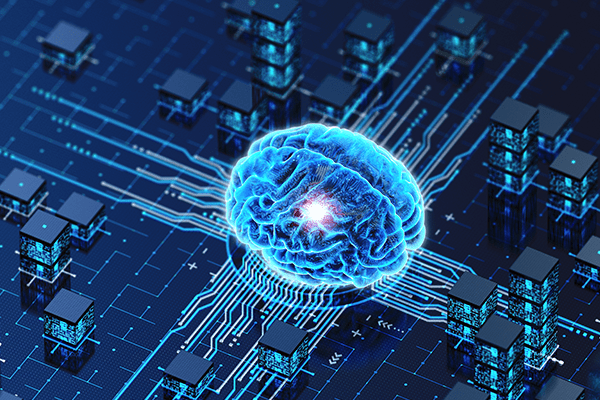
Creativity
In any business, employees and owners alike often have to start tasks like new projects and emails from scratch. Brainstorming how to reach potential customers, promote new products or services, or revamp your social media strategy takes time. In addition, some businesses may lack the resources or experience needed to execute these projects effectively. With Copilot, you can jump-start your creative processes by requesting first drafts, outlines, or ideas relevant to your projects, making blank slates a thing of the past.
In addition to giving you a creative boost, Copilot allows businesses to implement new skills while still learning about them. Whether you’re learning to have more productive meetings or write an effective email, Copilot is there to help you and your business become more efficient while actually learning how.
“To get a professional job in the business world, you had to already know how to write a decent business email,” says Blowes. “With Copilot, you can learn how to write a good business email while doing it.”
Should I be worried about using AI at work?
Although there are no blockbuster-level dangers of using AI in the workplace, mitigating its cybersecurity risks is critical before implementing it in your business. Bad actors often use AI to enhance their approaches in committing common cyberattack trends or even identity theft. Blowes offers two pieces of advice to prepare for AI at work: address your data hygiene, and create policies before you need them.
Regarding your workplace’s data hygiene, ensure that your organization’s data and accounts are organized and allocated appropriately. Since Copilot can access your organization’s information and refer to specific files in responses, you should check that information meant for certain employees is not accessible to everyone in the company.
“You can’t have sensitive information in your organization and hope that it is protected by security through obscurity alone,” Blowes says. “That goes away once you introduce AI since it can find anything in your organization.”
In terms of policy, it is crucial to create guidelines that distinguish between acceptable and prohibited actions taken with Copilot. If you work in a regulated industry, ensure that your employees know how to interact with AI in a way that does not compromise your company’s proprietary information. If your employees should not access information about other employees, clarify that the rule also applies to AI. Since Copilot is focused on providing answers and may not consider whether an answer contains confidential information, business owners and employees must take responsibility for monitoring how it is used.
“Despite misconceptions, there is no moral center to AI–it’s just going to answer questions,” Blowes says. “You need to consider how it works if you handle information that other employees shouldn’t see.
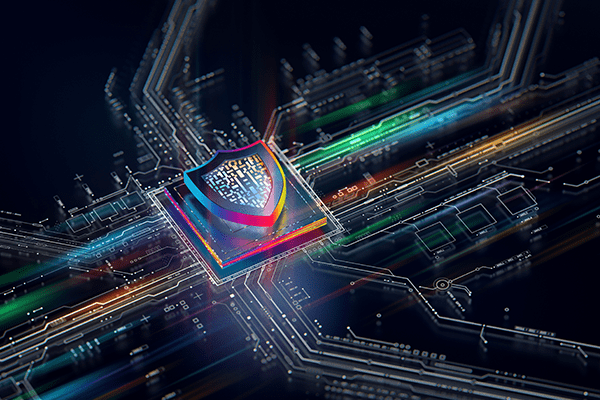
Innovating your business with Bit-Wizards
With these innovations being just a few clicks and keystrokes away, connecting your business to Microsoft 365 is the first step to leveraging Copilot in your workplace. Working with a managed service provider (MSP) like Bit-Wizards is an excellent way to transfer your office’s current systems to Microsoft 365 seamlessly. Our Managed IT Services (MITS) equip you with a smooth transition to the cloud and an IT help desk backed by our team of Wizards.
“With extensive experience in all things Microsoft, our team is ready to help your business reach new heights,” Monroe says. “Making sense of new technology and tapping into the full productivity of Microsoft 365 is something Bit-Wizards does every day for our clients.”
Ready to take your business to the next level with Copilot for Microsoft 365? Contact us today.