
10 Ways You Use the Cloud Every Day
How the cloud impacts you, your business, and the world daily.
How the cloud affects daily life
The cloud can seem like an ambiguous concept only relevant to those working in the tech industry, but it’s much more involved in your life than you may think. Rather than a far-fetched idea, the cloud is integrated into most day-to-day activities. If you use a device or service that requires an internet connection, you probably use the cloud.
“Every single one of us uses the cloud every single moment of every single day,” says Jason Monroe, Solution Consultant at Bit-Wizards. “We don’t realize how intertwined the cloud is with our lives.
Believe it or not, cloud computing is so thoroughly integrated with our lives that most people, programs, and processes depend on it. Monroe says the world would stop working if the cloud ceased to exist. He describes the importance of the cloud by detailing some examples of what would change if the cloud stopped working:
- Airplanes would not be able to navigate to their destinations
- Credit cards would stop processing payments
- Communication would devolve into written notes passed by hand
- Your food delivery order wouldn’t show up on time, if at all

10 everyday uses of the cloud
1. Social media
If you have a social media account, you interact with the cloud whenever you publish a post, like a photo, or share a meme. Social media platforms like Facebook and Instagram enable users to access their profiles from different devices. Your posts, photos, videos, and interactions are all saved in cloud storage, so you can upload, access, and share your information with other users through any device. On the back end, social media platforms use the cloud to store large amounts of data created by themselves and their users. This data can be assessed to show trends in user interaction with the platform and even individual pages.
2. Education
Many educational institutions have some form of online learning, and digital access is made possible by the cloud. Learning management systems (LMS) like Canvas and Blackboard enable students to access course information, submit assignments, review grades, and interact with their classmates from any location and device. Educators can send announcements to their classes, grade assignments, administer exams, and more. With the cloud, in-person and remote students and educators can access these resources anywhere.
3. Communication
Connecting with others is virtually instantaneous because of cloud integrations. Web-based email services like Gmail and Outlook use the cloud to allow you to access your email account, send emails, and store email communications. Apps like WhatsApp, iMessage, and Google Messages operate similarly by hosting messages and calls through the cloud. Even video calls through services like Skype, Zoom, and FaceTime are facilitated with the cloud. No matter what your preferred method of communication is, the cloud plays a role in making that communication happen.

4. File storage
If you’ve ever worked with a service like iCloud or Dropbox, you’ve used a form of file storage that works with the cloud. Uploading documents and other files to these platforms enables you to share them with anyone and access them anywhere. Photo storage services through providers like iCloud and Google Photos allow users to store photos and videos in a location that won’t be affected if their phones or laptops stop working. Employees in the same company can use SharePoint or Google Drive to store, access, and share important files with other employees and clients.
5. Streaming services
Thanks to the cloud, watching your favorite show or listening to today’s hits is a few taps or clicks away. Video streaming services like Max, Disney+, and Hulu allow users to watch shows, documentaries, and movies stored in the cloud. Music streaming services like Spotify and Pandora let you listen to your favorite songs, make playlists, and share new music with others from any device or location. In addition to enjoying content, streaming platforms allow users to manage user preferences, subscription levels, and more through the cloud.
6. Artificial intelligence
Even though artificial intelligence (AI) sounds like an all-powerful creation, it is a common feature in technology that relies on the cloud. If you catch yourself saying “Hey Siri,” “Hey Google,” or “Alexa” to your phone or another device, the response you get involves the cloud. Search engines use AI to understand a person’s search intent and enhance their search results. Virtual assistants, chatbots, and other AI-related programs require significant computing power and data storage. The cloud makes all these AI functions possible, whether the purpose is to provide answers to complex questions or complete basic requests.
7. Home security and automation
Homes and businesses with security systems and smart capabilities depend on the cloud for these features to function. Many security systems use the cloud to communicate with monitoring centers, log captured events on cameras, and provide homeowners and business owners remote visibility and access. The software components of your security system can be updated remotely thanks to cloud integrations. Devices and appliances in your home and business use the cloud to notify you when your thermostat detects a significant temperature change or a door is left open after you leave.
8. Backups
Dropping your phone or laptop in water and losing everything on that device is a terrible experience. If you purchase a new device and restore your settings and files to resemble your last device, the cloud is responsible for that convenience. The cloud enables people and organizations to keep backups of files and device preferences in case of an issue. Without the cloud, your operations could grind to a halt due to a loss of equipment and any data stored on it. When businesses use the cloud to back up or host essential operations and information, they avoid potential costs related to losses of data or equipment. The cloud can be a crucial tool for businesses to maintain continuity in the event of a natural disaster or major interruption.
9. Navigation services
Navigation apps and in-car navigation systems depend on the cloud to provide users with accurate, up-to-date information. There’s extensive data related to maps worldwide, and cloud-based servers allow apps like Apple Maps, Google Maps, and Waze to provide updated and relevant information for each trip. Your route, arrival time, potential hazards, and expected traffic can all change because of data relayed between user devices and the cloud.
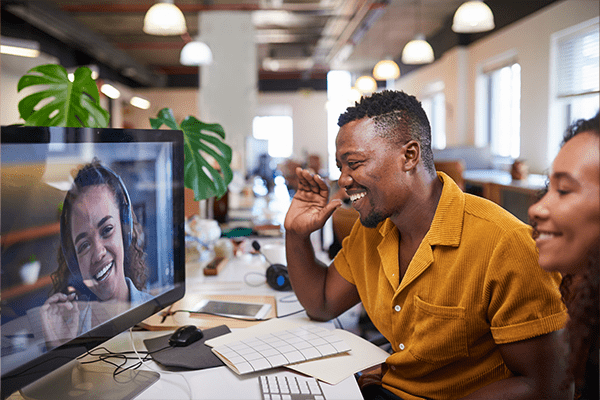
10. Work collaboration
Collaborating with others in your business or organization is possible at any distance with the cloud. Programs like Microsoft Teams and Slack enable employees to communicate and work together through messaging, audio, and video calls. Platforms like SharePoint and Google Drive allow employees to simultaneously work on documents, presentations, and other files. Customer relationship management (CRM) programs like HubSpot rely on the cloud to store and analyze sales, services, and additional information related to your business operations. Without the cloud, most organizations would experience significant downtime and take major hits to productivity.
Getting your business connected to the cloud
Even though the cloud is involved in most aspects of daily life, your business may not be as connected to the cloud as it should be. Cloud infrastructure is an increasingly popular method of integrating business operations with the cloud that can save money while improving security and efficiency. If you’re unsure of where to start or how to connect your business to the cloud, working with a Managed Service Provider (MSP) can help.
“At Bit-Wizards, we understand the cloud and how it can integrate with your needs,” says Monroe. “We can help you navigate the different options and find the best solution for your business.”
Ready to thoroughly integrate your business with the cloud? Contact Bit-Wizards now.