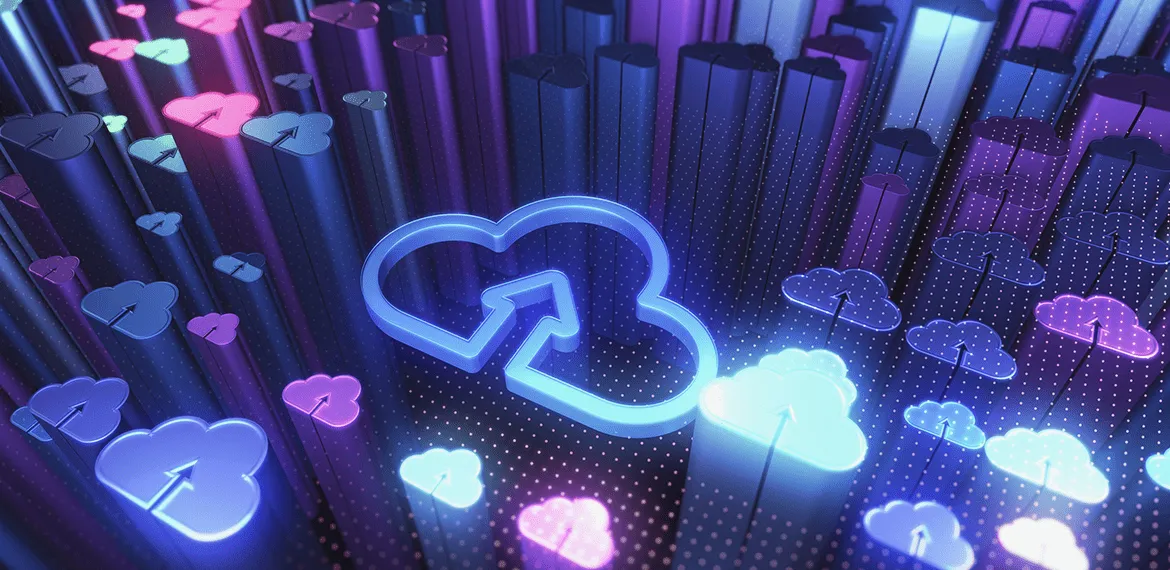
Cost Benefits of the Cloud
Learn how the cloud can be a useful tool in saving small businesses money and how Bit-Wizards can integrate your business with the cloud.
About 44% of organizations with 1,000 or fewer staff use cloud infrastructure or hosting services, and that number is expected to rise as cloud capabilities continue to advance. With the demonstrated utility of cloud providers, choosing to integrate your business with the cloud is becoming an easier decision.
Compared with having a data center on company premises, using the cloud enables your business to avoid some of the traditional issues and costs that physical servers and hardware can pose. Here are a few ways the cloud can ultimately save your business money and how a managed services provider (MSP) can help you get connected.
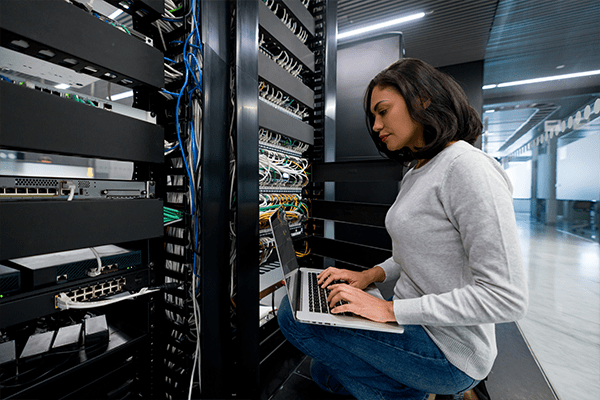
Fewer acquisition and maintenance costs
The cost of purchasing a server can have a high price tag. Server hardware can cost anywhere from $5,000 to over $20,000, depending on the size and needs of your business. Depending on your preferences for factors like processing speed and storage, customizations for better-performing components will come at a higher cost.
For example, a small business that needs significant processing capacity for video editing or design will need to spend more money to accommodate those tasks. With cloud infrastructure services like Microsoft Azure, you can bypass the cost of purchasing your own server by using a remote server that is catered to your business.
“By using the cloud, you get away from that one big check right now and spread that amount over a longer period,” says Brian Schlechter, Managed IT Services Technical Team Manager at Bit-Wizards. “You’d have a huge up-front cost if you bought it yourself, so you can eliminate that big capital expenditure by only paying for what you need.”
The costs do not end with the acquisition for those who choose to make the big purchase. Once you own that server, you are responsible for regular maintenance to ensure that your hardware and the software that operates on it are working well. Your IT team can spend an average of 1 to 10 hours each month on regular maintenance alone, and that time can increase significantly if any component of your server stops working.
“The main efficiency of the cloud is being able to avoid many of the requirements for keeping your own hardware on-premises,” says Schlechter. “A cloud platform handles it for you, so your employees won’t spend their time and effort on maintenance.”
Additionally, your server will eventually need to be replaced if a repair isn’t enough to fix a problem. Server performance declines by 14% each year, leaving just 30% of total function remaining after five years. Depending on related factors, the timeline can be as short as two years or as long as 10 years. Using the cloud bypasses the need to factor replacements into your business’ budget.

Improved security
Weak cybersecurity can have significant consequences for businesses. IT security failures can cost your business millions, but the good news is that threats can be prevented with internal and external resources. When you work with a cloud provider, you are accessing that provider’s security protocols and resources in addition to its foundational services.
Cloud providers have greater capabilities than the average business when it comes to cybersecurity. On top of the basics, like ensuring your programs are up to date and compliant, a provider monitors for potential threats and provides enhanced protection for your business’ data.
“Cloud providers, like Microsoft, spend billions of dollars on security every year, whereas most small-to-medium-sized businesses spend little,” Schlechter says. “You get to benefit from their spend just by paying the monthly fee for the service.”
Increased efficiency
The costs of increased downtime and reduced productivity can significantly impact your business, and most businesses want to do everything in their power to avoid losing revenue. By using cloud services, businesses can store and back up data, making information accessible anywhere and consistent between users. A key factor in preventing downtime is creating and using redundancies that allow for little to no interruption in function in the event of an outage.
“Microsoft’s data centers are built with redundancy in mind: backup power, servers, everything,” says Schlechter. “If a single piece of hardware fails in their data center, the chances of you experiencing an issue are very low.”
In the event of a natural disaster or other major issue, using the cloud can mean the difference between your business being temporarily defunct or fully operational. If your server is stored on-site with no cloud backup and gets damaged, you will lose the information and systems crucial to your business’s functions and success. When you use the cloud, you can continue operating as usual regardless of the circumstances that impact your business and the physical locations of your employees, as long as you have internet.
For businesses looking to expand, the cloud enables scalability that is not as readily available with physical, on-site servers. If you want to increase your business’ capacity, you’ll likely need to purchase additional server equipment to accommodate increased activity. With cloud providers, the services you use are made to fit your business, and changes can be made whenever they’re needed.
“If you’re a newer company that’s growing fast, you’d need to buy a server that would accommodate your business at least three years from now,” Schlechter says. “In the cloud, you can build everything based on how your business is today and easily adjust as you grow.”

Connecting to the cloud with an MSP
Getting your business functions migrated to the cloud can be daunting for you and your IT team. Depending on what service you’re migrating to, you’ll need a detailed plan with relevant programs and their requirements for transfer and use. When you work with a Managed IT Services provider, like Bit-Wizards, Schlechter says you gain expertise and lose potential headaches. Bit-Wizards knows the resources and tools needed to achieve the desired outcome for your business.
“We go into your current environment, look over what you have and what you want to move, and determine a realistic migration plan that can be executed,” says Schlechter. “Since we do migrations all the time, whereas your own IT team may have done it once or maybe not at all, we have the knowledge needed to do the migration successfully.”
With Bit-Wizards, your business has access to a whole gamut of professionals who specialize in different aspects of cloud infrastructure. Whether you are looking to migrate to Microsoft 365 or optimize your infrastructure, the team at Bit-Wizards has the extensive experience that is the key to smooth and effective business operations in the cloud.
“The benefit of Bit-Wizards is that we have a team comprised of infrastructure specialists, networking specialists, and software engineers,” Schlechter says. “We have a technical specialist here who can help with whatever issue needs solving.”
We can help your business make the most of the cloud. Learn more and get in touch.